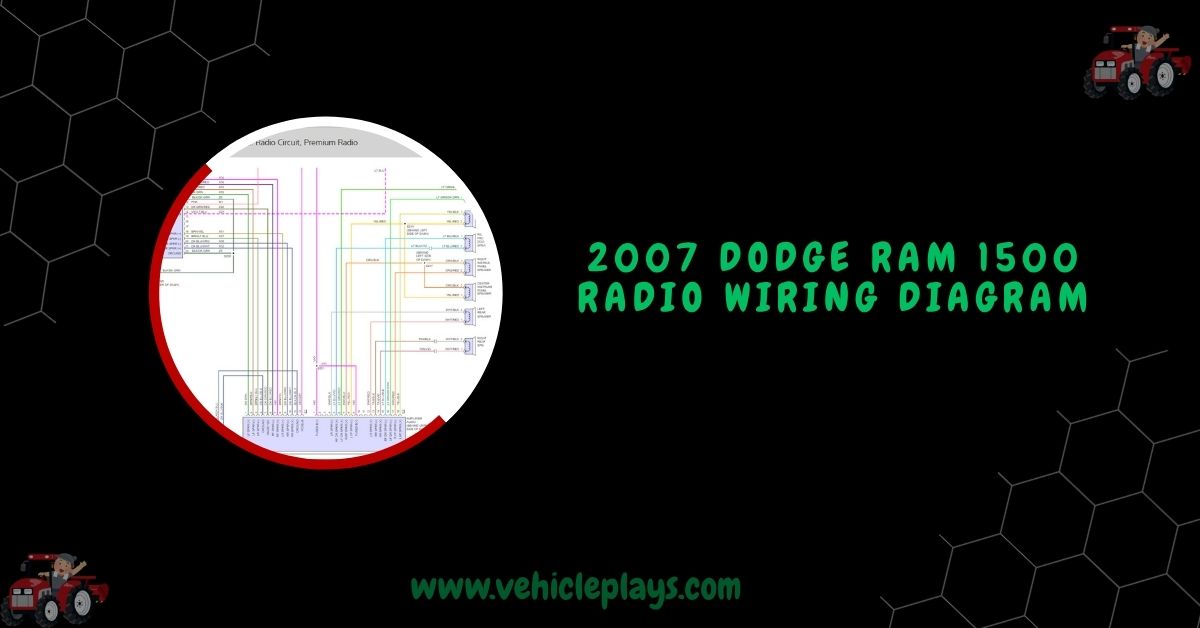Whether you’re upgrading your factory stereo or troubleshooting electrical issues, having the correct 2007 Dodge Ram 1500 radio wiring diagram is essential.
Need your 2007 Dodge Ram 1500 radio wiring diagram? It includes color codes (red/white = ignition, yellow = battery, black = ground) and speaker wire pairs (gray/red = right front). Essential for stereo installs or repairs. Check forums or manuals for complete schematics.
This comprehensive guide provides everything you need for a successful installation, from color-coded wiring charts to step-by-step removal instructions.
Understanding Your Truck’s Radio Wiring System
The 2007 Dodge Ram 1500 comes with a standardized wiring harness that makes aftermarket installations relatively straightforward. However, before making any connections, it’s crucial to understand how the factory system works.
The radio wiring consists of three main types of connections:
- Power wires (constant and switched 12V)
- Speaker wires (front and rear channels)
- Accessory wires (steering wheel controls, illumination)
Factory Wire Color Codes and Functions
Here’s the complete breakdown of the factory wiring:
| Wire Color | Function | Notes |
| Red/White | 12V Ignition Switched | Powers radio when key is on |
| Yellow | Constant 12V Battery | Maintains memory/clock |
| Black | Ground | Must connect to clean metal |
| Gray/Red | Right Front Speaker (+) | 20-22 gauge wire |
| Gray/Black | Right Front Speaker (-) | |
| White/Red | Left Front Speaker (+) | |
| White/Black | Left Front Speaker (-) | |
| Green/Red | Right Rear Speaker (+) | |
| Green/Black | Right Rear Speaker (-) |
Pro Tip: Always verify wire functions with a digital multimeter before making connections, as previous owners may have modified the wiring.
Radio Removal Procedure
Before working with any wires, you’ll need to remove the factory radio safely:
Tools Required
- Trim panel removal tools
- #2 Phillips screwdriver
- 7mm socket
- Flashlight
- Electrical tape
Also Read: Dodge Ram Reverse Light Wire Color – A Comprehensive Guide
Step-by-Step Removal
- Disconnect the negative battery terminal – This prevents accidental shorts
- Remove the center trim bezel:
- Start at the bottom near the climate controls
- Gently pry outward with plastic tools
- Work your way up to the radio area
- Remove the four 7mm bolts securing the radio
- Pull the radio forward and disconnect:
- The main wiring harness
- Antenna cable
- Any auxiliary connections
Warning: The factory radio may have security features that require a code after disconnection. Have your VIN ready to retrieve the code if needed.
Aftermarket Radio Installation
When installing a new stereo, you have two options:
Option 1: Using a Wiring Harness Adapter
(Most recommended method)
- Purchase a Metra 70-1817 or equivalent harness
- Match and connect the wires:
- Red to Red/White (switched 12V)
- Yellow to Yellow (constant 12V)
- Black to Black (ground)
- Speaker wires by color
- Secure connections with crimp caps or solder
- Plug into the vehicle harness
Option 2: Direct Wire Connection
(Only if no harness is available)
- Identify each wire function using our chart
- Connect to the aftermarket radio’s wiring:
- Use heat-shrink tubing for insulation
- Never use electrical tape alone
- Test all functions before final installation
Necessary: The factory amplifier (if equipped) may require special bypass procedures.
Troubleshooting Common Issues
Even with proper installation, you may encounter these common problems:
- No Power to Radio
- Check fuse #34 (20A) in the interior fuse box
- Verify both yellow and red wires have 12V
- Inspect the ground connection
- Speakers Not Working
- Test each speaker individually
- Check for continuity in speaker wires
- Verify proper polarity (+/- connections)
- Poor Radio Reception
- Ensure the antenna is fully plugged in
- Check for damaged antenna cable
- Consider a signal booster if needed
Advanced Installation Tips
For those looking to enhance their system:
Retaining Steering Wheel Controls
A PAC RP4-CH11 interface module is used to maintain factory controls with aftermarket radios.
Adding an Amplifier
When installing an amp:
- Use the blue/white remote wire from the radio
- Run a dedicated power cable from the battery
- Keep RCA cables away from power wires
Upgrading Speakers
The factory speakers are 6×9″ in front doors and 6×9″ in rear. Consider component speakers for better sound quality.
2007 Dodge Ram radio wiring harness
The wiring harness connects your radio to the truck’s electrical system. For a 2007 Ram, you’ll find color-coded wires – red/white for power, yellow for constant 12V, black for ground, and color-paired cables for speakers.
Using a Metra 70-1817 adapter makes aftermarket radio installation plug-and-play without cutting factory wires.
2007 Dodge Ram 2500 stereo wiring harness diagram
Your 2500’s stereo wiring follows the same color scheme as 1500 models. Key wires: yellow (battery), red/white (ignition), black (ground).
Speaker wires are gray/white/green/purple with matching stripes. Heavy-duty trucks might have amplified systems – check behind the rear seat for a factory amp before installing new radios.
2007 Dodge Ram 1500 wiring diagram Free
Free diagrams show wire colors and locations: yellow=constant power, red/white=switched power, black=ground.
Speaker wires are color-coded in pairs (gray/red + gray/black for right front). Many auto parts stores provide free guides, or check Dodge forums for accurate PDFs matching your exact trim level and stereo option.
2007 Dodge Ram 2500 Radio Wiring Harness
The factory harness uses standardized colors. When upgrading, buy a Metra adapter that plugs into your existing connector.
This keeps factory wiring intact – match colors to your new radio. Heavy-duty 2500s may need special attention to diesel-specific wiring if equipped with auxiliary switches or upfitter packages.
2007 Dodge radio Wiring diagram
All 2007 Dodge radios share similar wiring: yellow=memory, red/white=power, black=ground. Speaker wires follow color pairs (white/red=left front, white/black=left front-).
Diagrams vary slightly between Ram, Charger, and Durango – always verify your specific model. Crutchfield offers free, accurate diagrams with radio purchases.
2007 Dodge Ram aftermarket radio install
First, disconnect the battery. Remove trim panels carefully with plastic tools. Unbolt the factory radio, plug the harness adapter into the factory plug, then connect to your new radio.
Secure the new unit with the included brackets. Test all functions before reassembling the dash. Steering wheel controls need an extra adapter.
2007 Dodge Ram 1500 stereo
The factory stereo options ranged from basic AM/FM to premium Infinity systems. Upgrading? You’ll need a dash kit (Metra 95-6542) and wiring harness.
Speaker sizes are 6×9″ front and rear. Non-Infinity systems are easiest to upgrade – premium systems may require amp bypass wiring for aftermarket radios.
FAQs
What colors go together when wiring a radio?
Match red to red/white (power), yellow to yellow (memory), black to black (ground). Speaker wires pair solid colors with striped versions (gray with gray/black).
How to identify radio wires?
Use a wiring diagram for your model. Test with a multimeter – yellow shows constant power, and red/white gets power only when the ignition is on.
What gen is my 2007 Dodge Ram 1500?
Your 2007 is a 3rd-generation Ram (2002-2008). Look for the rounded headlights and distinctive crosshair grille to confirm this body style.
Why did my Dodge Ram radio stop working?
Check fuses first, especially #34. It could be a dead battery, a bad ground, or loose wiring. Factory radios sometimes fail from age or heat damage.
Which color wires go together?
Power: red/white+yellow. Speakers: solid+striped pairs (white/red+white/black). Never connect power wires directly to speaker wires – they serve entirely different functions.
What are the color codes for radios?
Standard colors: yellow=constant power, red/white=ignition power, black=ground. Speaker wires use color pairs (gray/red=right front, gray/black=right front-). Always verify with your specific diagram.
Conclusion
Getting your radio working right comes down to using the correct wiring diagram and taking your time. Match the wire colors carefully—red/white for power, yellow for memory, black for ground. Speaker wires pair solid colors with their striped versions.
Before finalizing any install, always:
- Test all connections
- Check fuses if something’s not working
- Secure wires properly to avoid shorts
Whether you’re fixing the factory radio or upgrading to a new one, these wiring basics will save you headaches. For trickier setups (like keeping steering wheel controls), a quality harness adapter makes life easier.